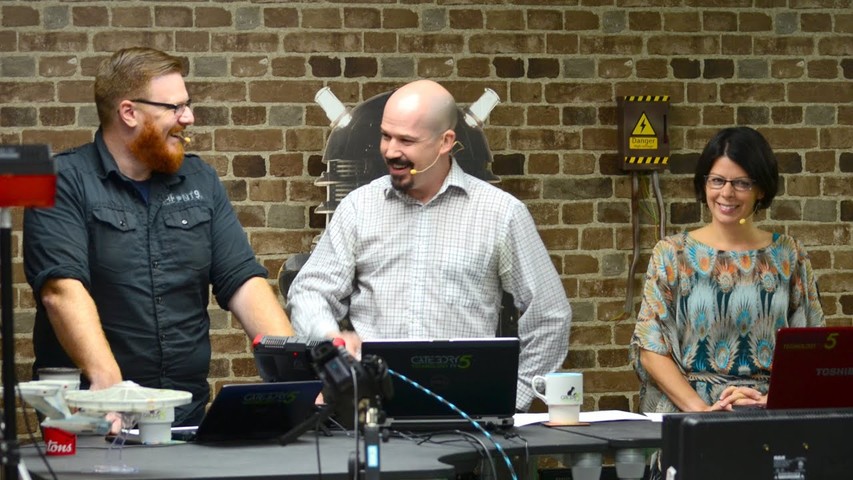Weekly Video Release Views (Last 6 Months)
Important Note: These are specific, unique video views per week for videos released that week. If a particular show did not have a video released that week, it will show views as 0. This is not to say people are not watching videos in that series, just that there was no video that week, so no views are attributed to it.
Viewer Locations (Last 30 Days)
Viewers Are Watching These Episodes Right Now (this is realtime, baby!)
16 Videos Being Viewed
- Newsroom
- From Episode 643
- February 19, 2020
- 4,619 Views and counting
Mycroft AI Dealing With a Patent Troll Lawsuit
Mycroft AI was contacted in December by a lawyer at a Texas law firm focused on intellectual property claiming Mycroft AI's technology infringed two US patents belonging to their client, Voice Tech Corp. It escalated from there.
Watch Now- Category5 Technology TV
- Episode 234
- March 13, 2012
- 309,076 Views and counting
Beginner-to-Intermediate PHP Part 1: The Magic of the PHP Array
Robbie and Rachel teach you how to create a PHP array and use foreach() to loop through the array and output images to the browser window.
Watch Now- Category5 Technology TV
- Episode 236
- March 27, 2012
- 376,505 Views and counting
Telestream Wirecast and 1080p
Robbie and Erika take you for the first-ever on-air tour of the Category5 TV studio, and introduce you to the powerful broadcast software Telestream Wirecast.
Watch Now- Category5 Technology TV
- Episode 202
- August 2, 2011
- 285,079 Views and counting
Technology Makes Its Way to Cottage Country
Robbie Ferguson visits with Silver Beach Developments' Gerry Kowalski to discuss their involvement in getting technologies such as high-speed Internet and zoned heating/cooling systems into Haliburton, Ontario. Hillary Rumball reviews the incredible Liquid Image MX video camera mask, and gets muddy doing it.
Watch Now- Category5 Technology TV
- Episode 280
- January 29, 2013
- 314,489 Views and counting
Viewer Question Extravaganza
Robbie and Hillary tackle the mail bag and answer a wide assortment of viewer questions on what they call a hodge-podge of a show.
Watch Now- Category5 Technology TV
- Episode 412
- August 11, 2015
- 377,407 Views and counting
Recovering a Lost root User Password on Linux
One of the worst things that can happen to a sysadmin is losing or forgetting their root password. The feeling of powerlessness alone can cause feelings of extreme confusion. Robbie will show you an easy way to recover your root account even if you can't remember the password.
Watch Now- The Category5.TV Newsroom
- From Episode 522
- September 20, 2017
- 4,556 Views and counting
Top Stories for the Week of September 20, 2017
Here are the stories we're covering this week: - Equifax's IT leaders have "retired" as the company reveals it knew about the bug that allowed hackers to access their data long before it happened. - Malicious Android apps with more than a million downloads have slipped past Google's defenses twice. - Best Buy has pulled Kaspersky from their store shelves, worried that the Russians are using it to spy on American computer users. - Have you downloaded CCleaner lately on your Windows machines? If you have, you should know that it was loaded with malware.
Watch Now- Data Drive Podcast
- Episode 8
- August 28, 2024
- 2,661 Views and counting
Shifting Paradigms in IT: The Future of Tech and Security | Data Drive Podcast Episode 8
On this episode of Data Drive Podcast, Robbie and Jeff delve into the ever-evolving world of IT, discussing how technological advancements are shifting paradigms in the tech industry. From the impact of cloud computing and AI to the growing need for a security-first mindset, this conversation sheds light on the challenges and opportunities ahead. Whether you’re an IT professional or just tech-curious, this episode offers valuable insights into the future of technology.
Watch Now- New Every Day
- Episode 98
- May 12, 2017
- 3,792 Views and counting
Money Matters - Part 1: Debt
As we kick off our Money Matters series, Financial Counselor, Jane Roach joins Jenn Wagar to discuss money, debt, and the Christian perspective on getting out of debt.
Watch Now- The Show Show
- Episode 6
- September 10, 2021
- 7,047 Views and counting
How To Remove Green Screen, Keep Green Foreground in DaVinci Resolve
Green screen video with green on your clothing can be a chroma key challenge. I'll show you how I remove green screen backgrounds but keep green foreground in DaVinci Resolve.
Watch Now- Category5 Technology TV
- Episode 576
- October 3, 2018
- 49,892 Views and counting
Wireless Mics, Discord and Ubuntu in Hyper-V (Part 2)
Thanks to our local music shop, we've got wireless mics this week! We've also launched another way for our viewers to interact, and thanks to our amazing community, we've figured out why our Ubuntu deployment was giving us nothing but a blue screen on Windows 10.
Watch Now- Category5 Technology TV
- Episode 408
- July 14, 2015
- 357,567 Views and counting
Video Drones with Henry Baillie-Brown
Henry Baillie-Brown (Air Support Aerial Photography) stops by Studio D to discuss video drones, how the technology is evolving, and how this change in technology has allowed companies like his to rise up and enhance industries such as extreme sports and real estate tours.
Watch Now- The Category5.TV Newsroom
- From Episode 631
- November 6, 2019
- 3,311 Views and counting
Benign police drones, nuclear hack, Adobe disconnects paid users, rental "smart" car is stupid
Here are the stories we're covering this week: - Police Scotland has unveiled a new aerial drone system to assist them in searches for missing and vulnerable people. - After initially denying it, the Nuclear Power Corporation of India has now confirmed that their network of nuclear power plants has been hacked. - Amidst an already rocky ship following their response to US sanctions in Venezuela, Adobe continues to falter in the eyes of users, making a security blunder that exposed around 7.5 million user records to the public. - An interesting and unexpected flaw in how smart devices work has turned up as five months after returning a rental car, the customer discovered that he can still track the vehicle, lock and unlock it, and even start and stop its engine.
Watch Now- The Category5.TV Newsroom
- From Episode 566
- July 25, 2018
- 5,003 Views and counting
Top Stories for the Week of July 25, 2018
Here are the stories we're covering this week: - According to research published in Nature, machine helps robots perform chemistry experiments faster than human scientists. - A prolific hacking group has struck again, this time stealing close to $1 million from Russia’s PIR Bank. - Just when we started to think autonomous vehicles were looking good, someone has developed a GPS spoofing device that can make them drive straight into oncoming traffic. - If you think hackers are all bad, think again as we look at a hardware hacker who has solved the issue of Amazon's Alexa devices: what if the user can’t speak or hear?
Watch Now- The Category5.TV Newsroom
- From Episode 387
- February 17, 2015
- 68,218 Views and counting
Top Stories for the Week of February 17, 2015
The Dutch government web sites have been taken down by hackers, An unprecedented cyber robbery is taking place, President Obama wants tech firms to forget the past and trust them, Turn polution into usable plastic, Facebook photos could be deleted by anyone.
Watch Now- The Category5.TV Newsroom
- From Episode 634
- November 27, 2019
- 3,313 Views and counting
Google Will Pay $1.5m to Hack Pixel, DOD Fights 5G, WT Social, Monero Wallet Hacked
Here are the stories we're covering this week: - Tesla CEO Elon Musk suggested late Tuesday that his company had now received 250,000 pre-orders for the Cybertruck, its “Blade Runner”-inspired electric pickup. Tesla’s unveil event for its first pickup truck was marred by the vehicle’s windows breaking when an executive threw a metal ball at them in an effort to demonstrate their unbreakability. As it turns out, the same test was performed before the event, and went perfectly. The car’s trapezoid shape was also mocked in various memes. Even the official social media pages of LEGO had their go at the Cybertruck, but included innovative modular roof racks. Mr. Musk has said on Twitter that the reason Cybertruck is so planar is that you can't stamp ultra-hard 30X steel, because it breaks the stamping press. Despite the initial social media storm of people mocking the truck's design, others have praised the Cybertruck for bringing something new to the table. - WyzeCam owners will soon find an update removes the AI-driven person detection from their device due to the unexpected termination of the agreement Wyze had with their AI provider. In Wyze's commitment to offer the feature for free, they are starting their own AI division to bring back person detection and other AI improvements to the motion detection. Wyze is being praised by its users on social media for their transparency through what is no doubt a difficult situation for their staff. The new firmware which removes the AI features is planned for mid-January 2020. There is no ETA yet as to when their new in-house solution will be ready. - The Department of National Defense is joining the fight against 5G, citing risks to GPS and military operations. - Google is serious about ensuring the Pixel line of Android phones is secure. They've announced that they'll pay security researchers up to $1.5 million to find hacks and exploits. - The official site for the Monero digital coin was hacked to deliver currency-stealing malware to users who were downloading wallet software. - Wouldn't it be nice if there was a Facebook rival? Well, there is! And it's founded by the guy who built Wikipedia.
Watch Now