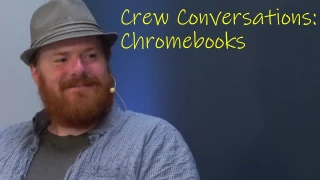- S13E33
- July 8, 2020
Crew Conversation: Chromebooks for School
In this Crew Conversation, Jeff describes how he's using a Chromebook as an educational tool for his teenage son, giving him the resources he needs for his education--including unexpectedly having to be home schooled--and how Jeff is able to administer the machine in a way that better keeps his child accountable and safe from online threats. But there's one catch...
Watch Now- S13E33
- July 8, 2020
Crew Conversation: Saving Money by Buying a 3D Printer
Could spending money on a 3D printer actually save us money? Robbie talks about how through the pandemic and moving to a new studio, he's starting to see a trend: Many of the things he needs to buy are well over-priced, and if he only had a 3D printer, he could [probably] make it himself. He has a clever strategy that ensures he can make it past the learning curve without actually spending any money at all.
Watch Now- S13E33
- July 8, 2020
Crew Conversation: Raspberry Pi as a Minecraft Server
Jeff wants to turn a Raspberry Pi 3 B+ into a Minecraft server. We'll talk about his progress, what Robbie feels might drive him more toward an ODROID-XU4 or even a Raspberry Pi 4, and an actual pre-optimized Minecraft server for Raspberry Pi from the same folks who bring us balenaEtcher.
Watch Now- S13E33
- July 8, 2020
Crew Conversation: A DIY Pan-Tilt Idea for Raspberry Pi HQ Camera Using DMX Lighting
DJ Lighting kits are available for cheap. They use the DMX (Digital Multiplex) protocol to control lighting and motors. A pan/tilt light can be bought for roughly $90. So Robbie contemplates whether 3D printing a revised faceplate for that light would allow him to embed a Raspberry Pi HQ Camera, providing a high quality pan/tilt camera that could be controlled from the DMX board.
Watch Now- S13E32
- July 1, 2020
If You Subscribed to LinuxTechShow, What Happens Next Is On You
Robbie accidentally challenged viewers to hit 25,000 subs on YouTube, and they not only did it, but surpassed it. Now, honor-bound to learn and perform a fancy dance, the choreographer has him learning the moves. It should be noted: He's a computer geek, not a dancer. But, we gotta give the people what they want. More to come!
Watch Now- S13E32
- July 1, 2020
(6) Updating the Firmware on a MikroTik Router
We all know that keeping our software up to date is important. Security exploits can be discovered, new features created, and bugs patched. As important as these software updates are, we may neglect our hardware devices since we tend to think of them as appliances whose update processes are onerous and time consuming. By contrast, MikroTik has made the process of updating your router super-simple. With just a few mouse clicks, you'll have the latest and greatest firmware installed and running on your MikroTik device.
Watch Now- S13E32
- July 1, 2020
(7) Static IP Reservations in MikroTik DHCP Server
Using the DHCP server built into your MikroTik router, you can specify static IP reservations which will always be served to specific devices. This is ideal for adding printers or servers to your network in such a way that their IP address always remains the same. The process is simple, and Robbie will demonstrate how to convert a dynamic IP address to static, and then how to modify it to set it to your own chosen IP address, if desired.
Watch Now- S13E32
- July 1, 2020
(8) Custom DNS Servers on MikroTik
Setting up a custom DNS server on your MikroTik router is easy ... once you know where to look. For our demonstration, we'll use a locally-installed Pi-hole ad-blocking DNS server, assigned a static IP address by our MikroTik DHCP server. We'll learn how to set our custom DNS entry for both the entire network, and individual network interfaces, as well as how to disable the DNS servers automatically detected from your ISP.
Watch Now- S13E32
- July 1, 2020
Pinebook Pro microSD Card Goes Read Only (Viewer Question)
Eduardo asks, "Hi. I would like to know if you have used the OS in the SD Card for a long time. I'm facing a problem where the card becomes read-only after 10 days. I've repeated the procedure twice, and I got the same result. I know the wearing problem, but I disabled the swap and firefox disk cache to reduce the wearing effect, but around ten days, the card becomes useless." Here's Robbie's reply.
Watch Now- S13E31
- June 24, 2020
The Category5 Community Coffee Break
We started the Category5 Community Coffee Break when the COVID-19 pandemic began, in an effort to provide our community a place to hang out and chat about the things that they're learning and enjoying while stuck in the weirdness which is 2020. We invite you to join us! Let's take a look at some of the many notable discussions that have taken place in the past 60+ community Zoom meetings: From Sasha's new house (a work in progress) to Robbie's having to call off the police at the new studio shortly after moving in. See you at the next Coffee Break!
Watch Now